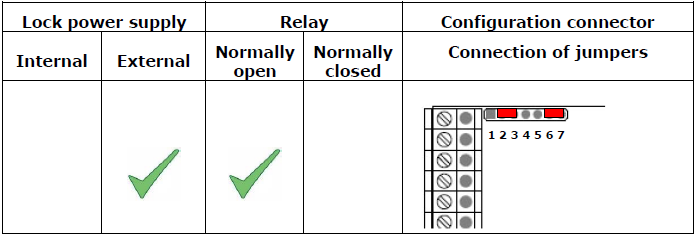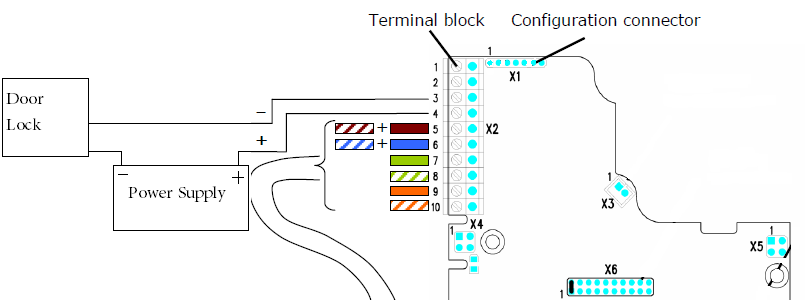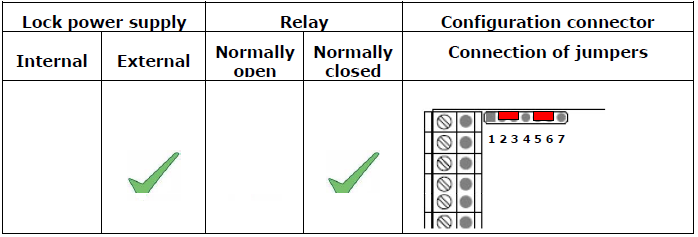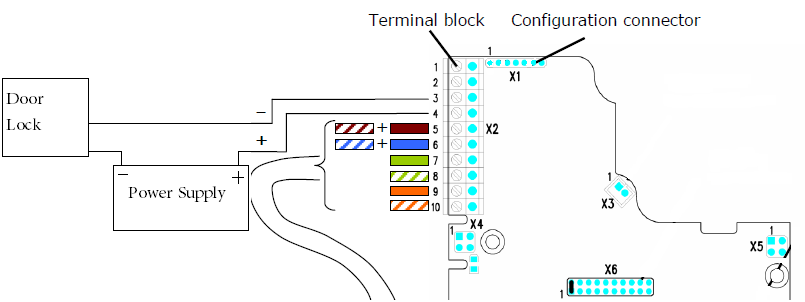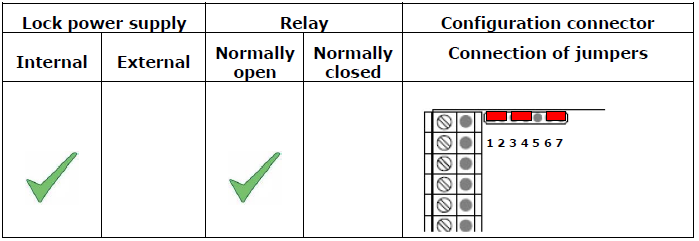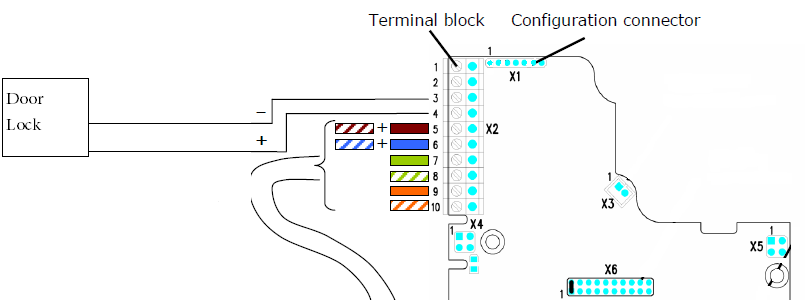FAQ 2N IP Helios connecting door locks
One of the most frequently asked questions we get about the Helios is connecting a lock to the Helios. This post will cover the following questions:
What are the different types of locks?
How should I connect the lock?
How do I configure the jumpers?
Non-12V or high power door strike
If you have a door strike that has a higher threshold than 12v the Helios has a built in relay switch. This circuit can be independent of the Helios allowing a high voltage/power source connection which will only power the door strike. The images below will help you set up the lock and configure the jumpers correctly.
Note: the configuration connector in the picture below is the location on the circuit board where you connect the jumpers.
Magnetic lock
If you have a magnetic lock that requires constant voltage in order to stay locked the Helios’s built in relay switch will work for this as well. This Method can also be used for a door strike that requires continuous power. The advantage of this type of door strike is if your buildings power goes out the door will unlock.
12v door strike
For a 12v door strike installation you can connect the door strike directly to the terminal block. This method has the advantage of being powered internally and does not require a second source of power.
Note: If your door strike is 12v and does not work when connected to the Helios does not mean your unit is broken. It is potential that your door strike requires more wattage than the unit can supply. In this case you can fix this by connecting an external power supply (first method). Connecting a 12volt power supply with higher amperage will give you the needed power for the door strike. A POE switch meeting the 802.1af standard will only put out 15 watts of power maximum.
Watts calculation:
Volts X Amps = Watts