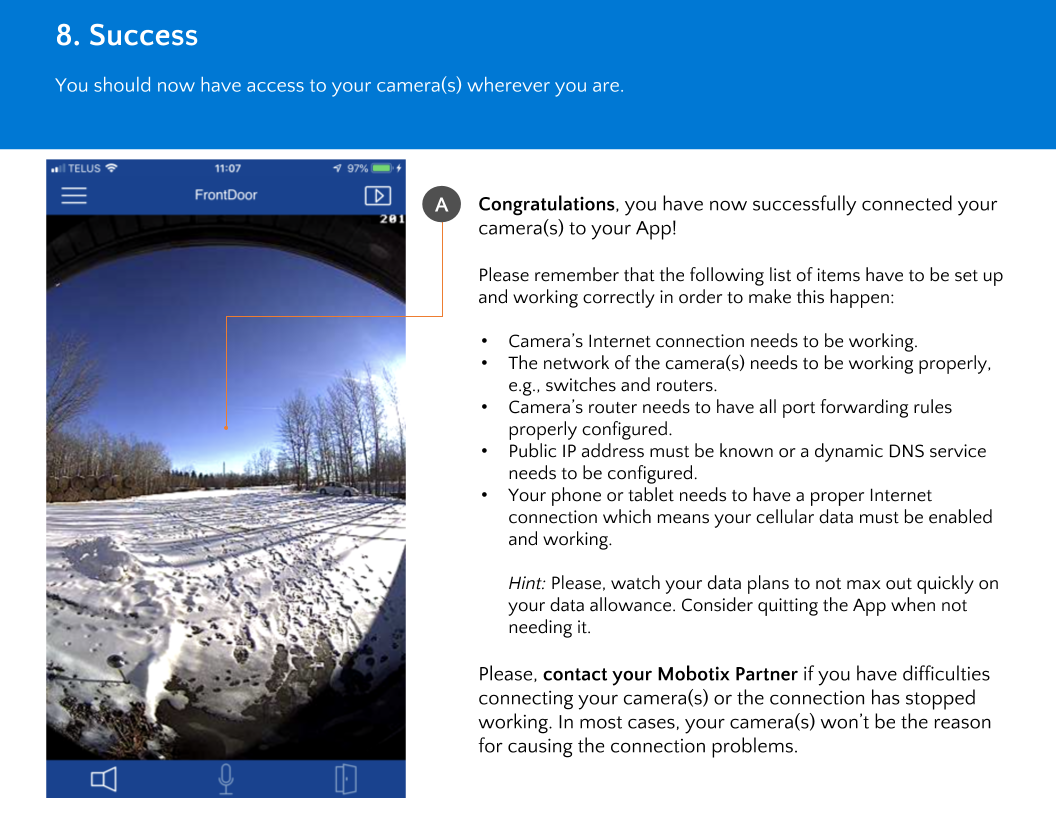How to Configure MxBell
The MOBOTIX MxBell App serves as a mobile intercom for MOBOTIX IP video door stations. It allows users to receive doorbell notifications, see live images of who is ringing the doorbell, talk to visitors and open the door. Installation is easy - download the MxBell app from the Apple App or Google Play Store and follow the directions on the following slides:
MOBOTIX MxBell App Installation Steps:
Download the App
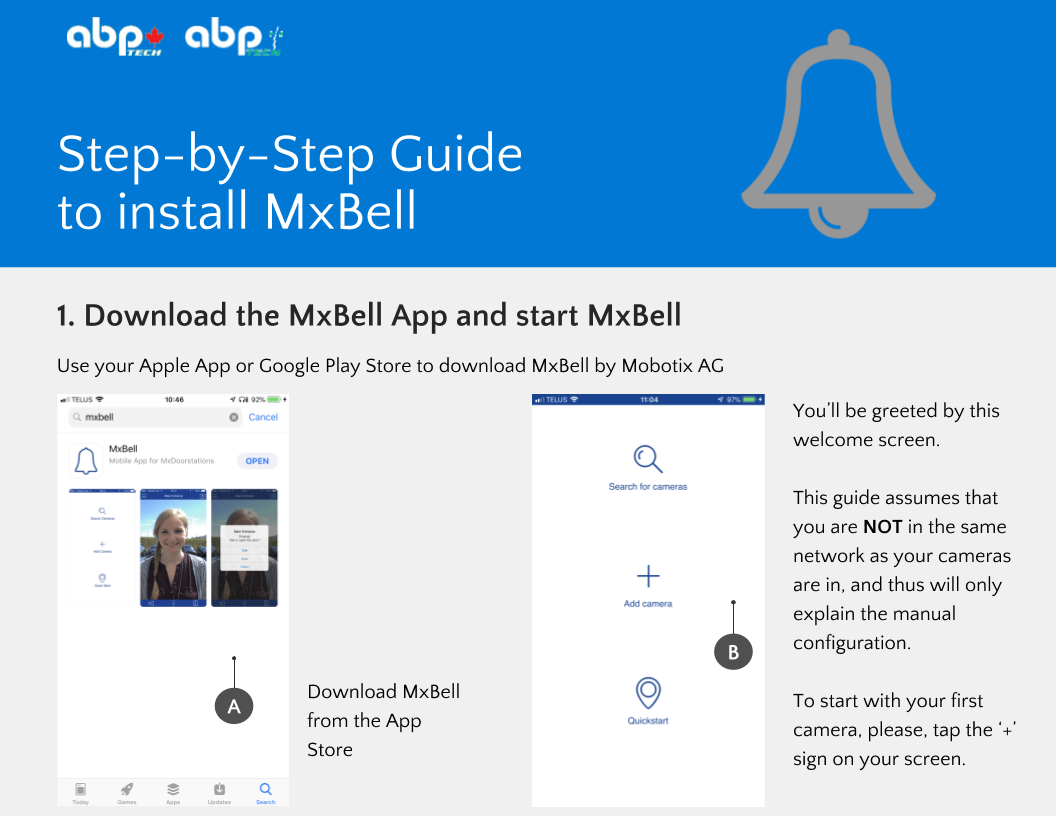
Add Cameras (Automatic or Manual)
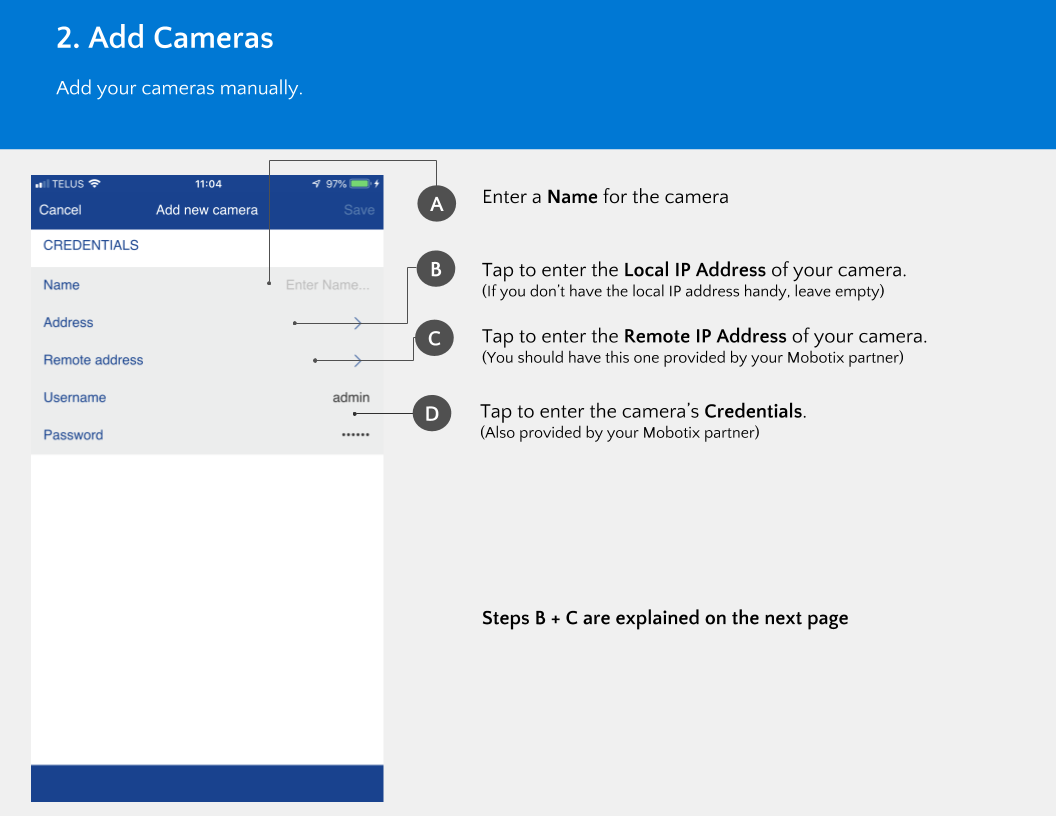
Changing Camera IP Address Setting (Manual Setup Only)
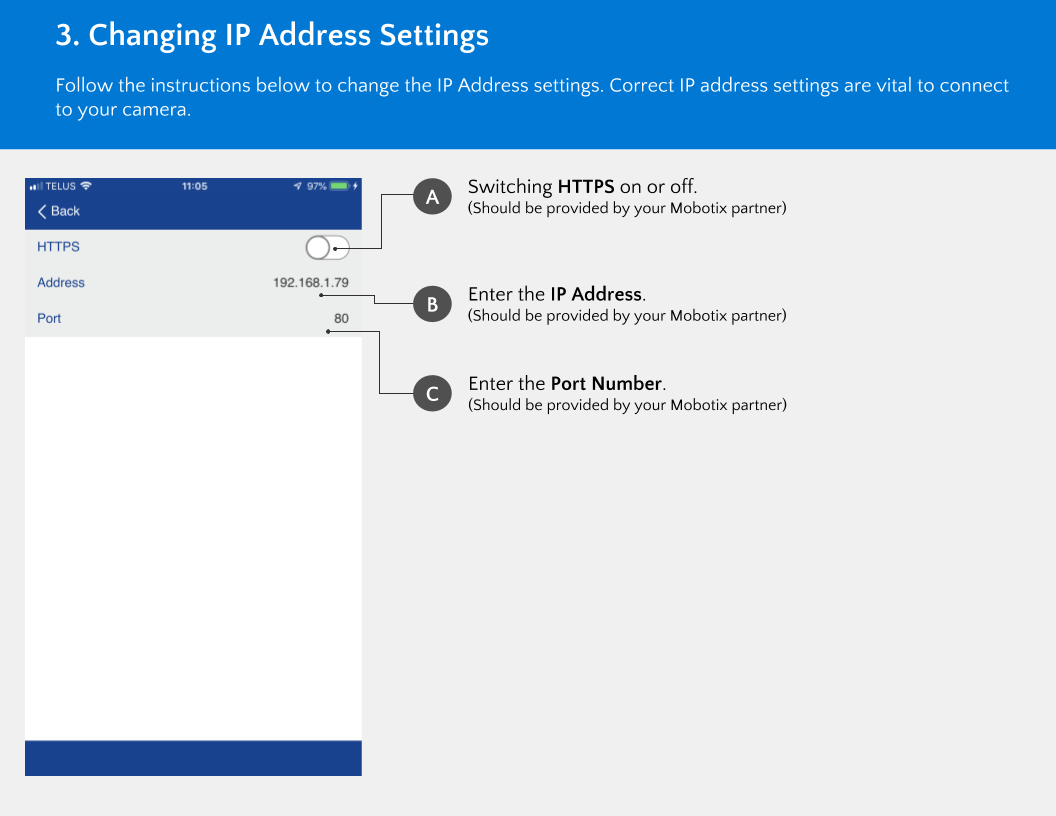
Entering Camera Username and Password
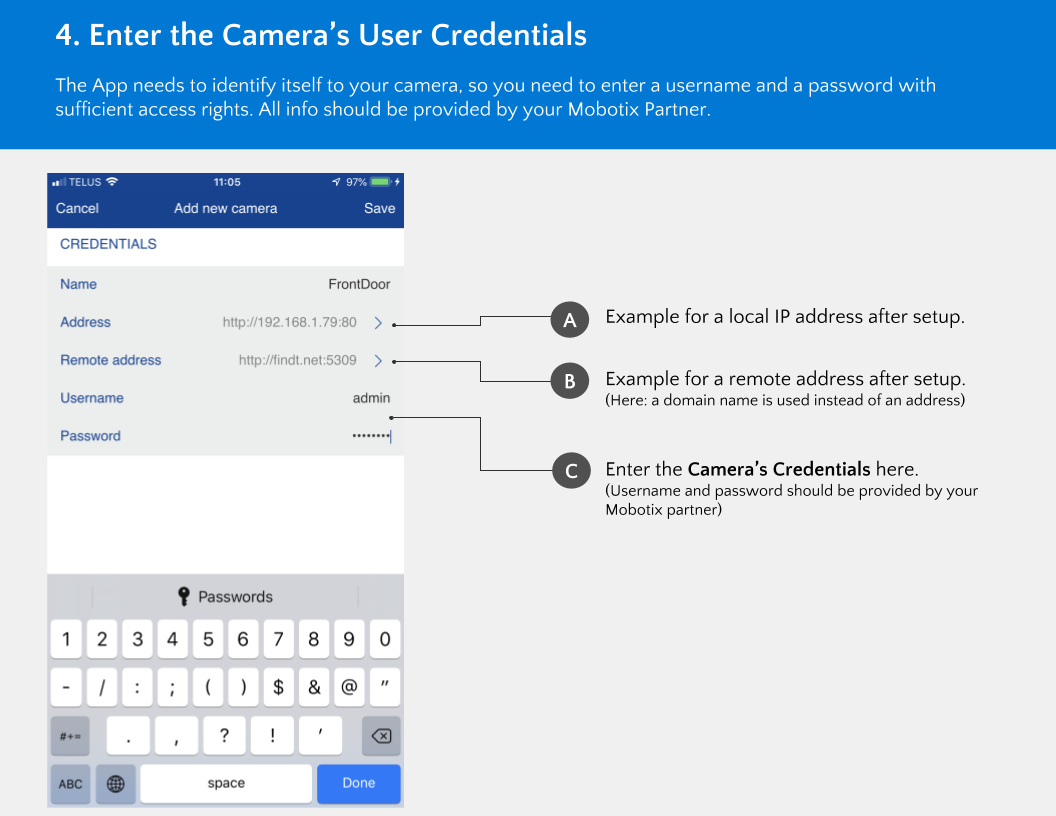
Adding a Location (Part 1: Name and Icon)
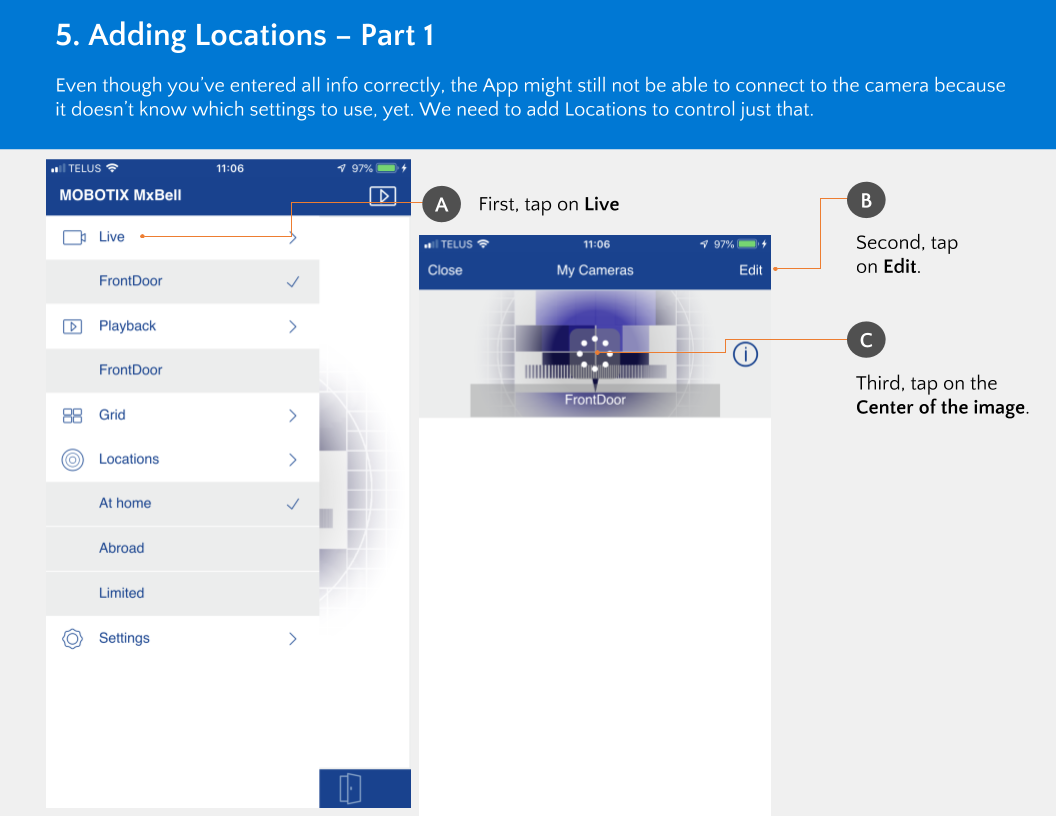
Adding a Location (Part 2: Selecting Cameras)
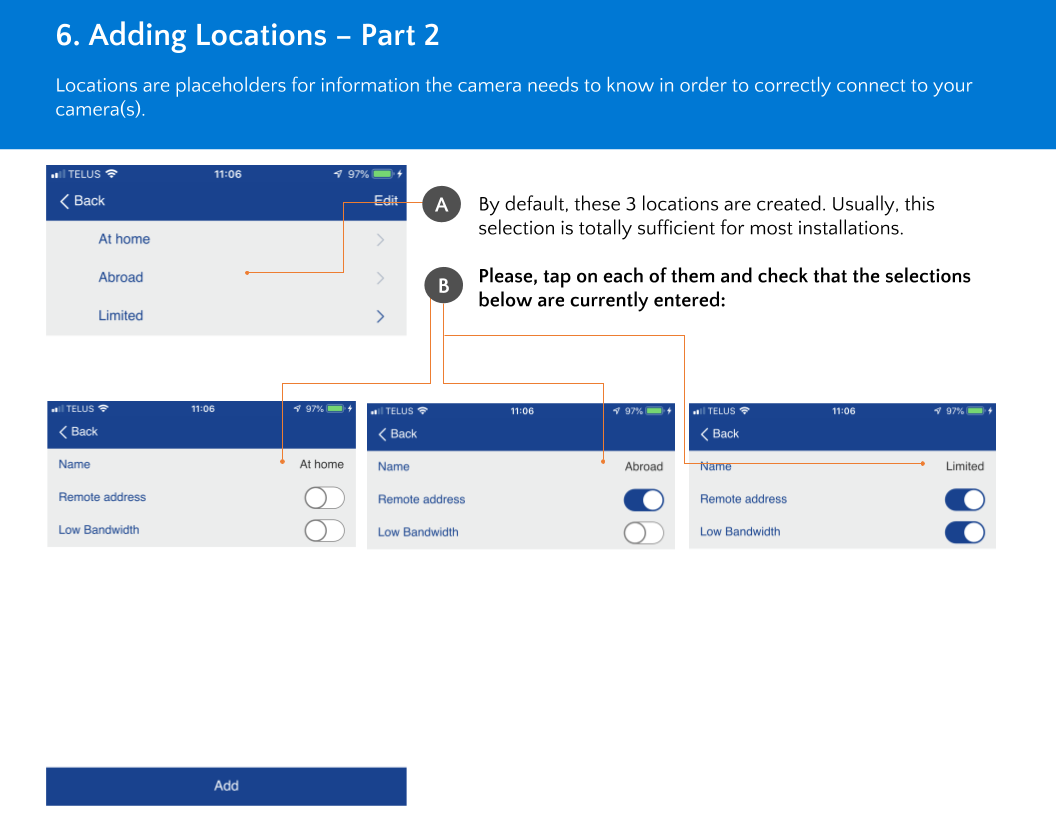
Rapping Up

Success