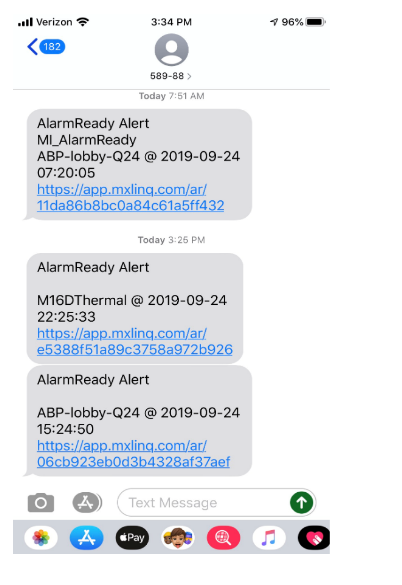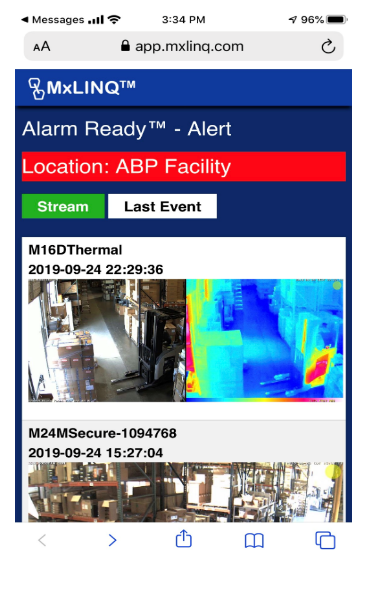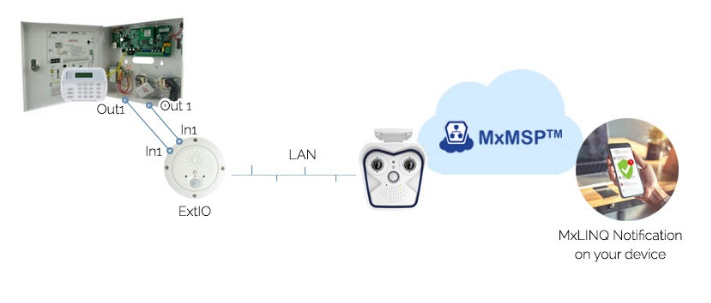How to Set Up AlarmReady™ for Video Verification with ANY Alarm System
Easy Setup for Everyone: AlarmReady™ Works for All MxLINQ Users
The integrator sets up AlarmReady™ once and then all MxLINQ power users (MxLINQ Master Accounts) are able to use the feature.
Users can turn AlarmReady on and off and can determine if they want to receive alerts for all or only certain locations. Employees or owners can easily rotate who is responsible to receive alerts of a location or property and can manage multiple locations on their MxLINQ system.
Receiving an alarm notification can be jarring and confusing and any delay in the ability to view cameras can be nerve-racking. MxLINQ is setup to NOT require a password when receiving an SMS for an alarm to speed up the ability to assess the situation. An SMS link of an AlarmReady alert can be forwarded to Law Enforcement and can be seen without a password for up to 24 hours.
Dual Trigger Options: Wired or Audio Alarm Activation
Regarding installation and connecting to an alarm system, AlarmReady can connect either through wire to the alarm system or if you don't have access to a wire alarm signal or don't know the output/pin out at the time you can use audio as a trigger. This is easily achieved when using a MOBOTIX camera with microphone by placing it near the siren and set the audio threshold correspondingly high, where it basically only gets triggered when your alarm siren goes off. If you have access to the alarm system’s pin out, on some systems you can wire so even a silent alarm can trigger AlarmReady. The integrator also ha
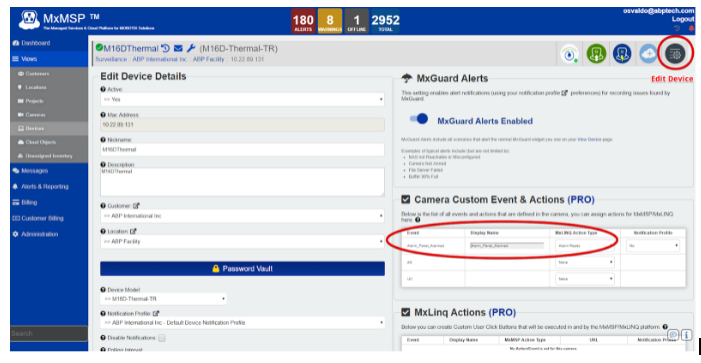
s the ability to indicate if the alarm system has been Armed, Disarmed, or Alarmed with programing of AlarmReady.
Seamless Integration: Assign Alarm Events to AlarmReady
Once the alarm system is wired to an Ext-IO event or RS-232 IO event or audio event, that event simply needs to be assigned to AlarmReady (MxLINQ Action type) in the Edit Device Detail page in the Camera custom Event & Action Section. (See accompanying graphic.)
AlarmReady communicates to the user via MxLINQ to precisely show cameras that recently captured motion or detected activity after an alarm went off. Never again get a call from your Alarm Monitoring company and not know if you should send the police or if it was yet another false alarm. (See graphic to the right.)
1. End user receives AlarmReady SMS notification in the event of an Alarm
2. End user clicks on SMS link and is immediately directed to MxLINQ AlarmReady recent activity
Now that you know about AlarmReady, it’s time to see how easy it is to set it up. Below are instructions for setting up AlarmReady using either ExtIO, RS-232 I/O and Audio Input.
ExtIO Setup
Alarm system connects to ExtIO via Input/Output, ExtIO connects to surveillance camera via LAN. When surveillance camera receives Event from Alarm System, MxLINQ AlarmReady notification is received over the cloud by end-user.
RS-232 I/O Setup
Alarm system connects to MX-232-IO via Input/Output, MX-232-IO connects to surveillance camera via MxBUS. When surveillance camera receives Event from Alarm System, MxLINQ AlarmReady notification is received over the cloud by end-user.
Audio Input Setup
Alarm system external siren triggers sound in the event of an Alarm, surveillance camera with audio microphone input reaches decibel threshold from the sound of the siren. When surveillance camera receives Event from Alarm System external siren, MxLINQ AlarmReady notification is received over the cloud by end-user.
For step-by-step illustrations on how to set up AlarmReady, click on the following links:
MOBOTIX Camera Set Up Instructions